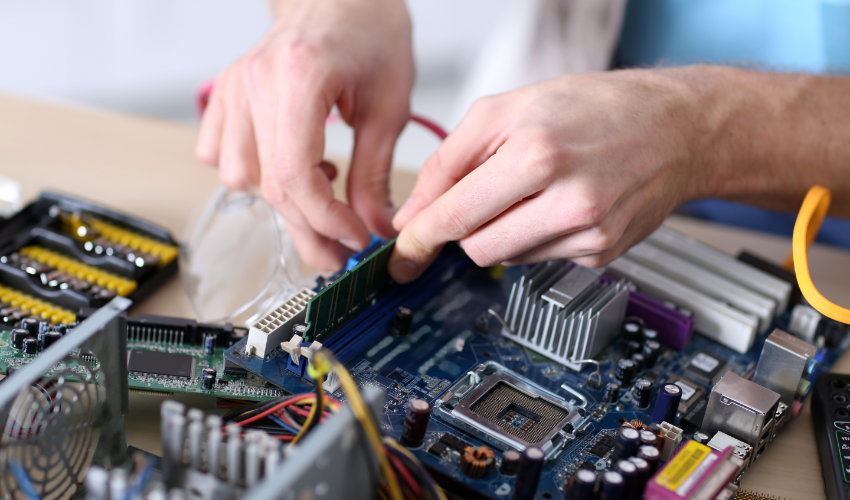Computers have become an integral part of our daily lives, whether it be for work, entertainment or communication. But have you ever stopped to consider what makes a computer tick? The physical components of a computer are the backbone of the technology we rely on every day. In this article, we will take an in-depth look at the different components that make up a computer, from the motherboard to the hard drive.
The Motherboard
The motherboard is the backbone of a computer, connecting all the different components together. It acts as a communication hub for the different parts of a computer and allows for data transfer between components. Some of the components found on a motherboard include the processor, RAM, and hard drive.
The Processor
The processor, also known as the CPU (Central Processing Unit), is the brain of the computer. It processes data and executes commands, making it the most important component of a computer. The processor speed and number of cores determine the computer’s overall performance.
Random Access Memory (RAM)
RAM is the computer’s temporary memory, storing data that is being used by the processor. The amount of RAM in a computer directly affects its ability to multitask and handle larger programs.
The Hard Drive
The hard drive is the computer’s permanent storage, saving data and files even after the computer has been turned off. The size of the hard drive determines the amount of storage space available on a computer.
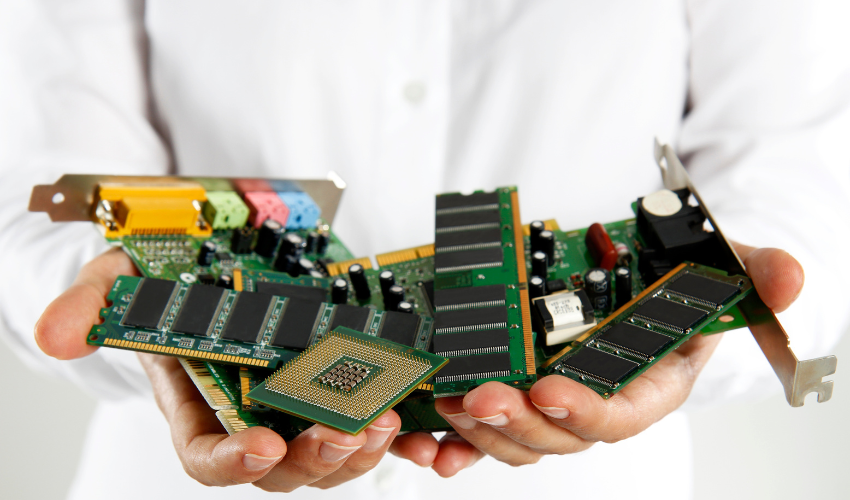
Other Physical Components of a Computer
In addition to the motherboard and its components, there are several other important physical components that make up a computer. These include the graphics card, power supply, and cooling system.
The Graphics Card
The graphics card, also known as a GPU (Graphics Processing Unit), is responsible for rendering images and video on a computer. A high-performance graphics card is important for gaming or other visually-intensive tasks.
The Power Supply
The power supply provides power to the different components of the computer, including the processor and graphics card. The power supply unit must have enough wattage to handle the power demands of all the computer’s components.
The Cooling System
The cooling system helps to regulate the temperature of the computer, keeping it from overheating. A computer’s cooling system can include fans, heat sinks, and liquid cooling.
FAQs about the Physical Components of a Computer:
What is the motherboard in a computer?
The motherboard is the main circuit board of a computer, connecting all the different components together. It acts as the communication hub for the different parts of the computer.
What does the processor do in a computer?
The processor, also known as the CPU, is the brain of the computer. It processes data and executes commands, making it the most important component of a computer.
What is the difference between RAM and a hard drive?
RAM is the computer’s temporary memory, storing data that is being used by the processor. The hard drive is the computer’s permanent storage, saving data and files even after the computer has been turned off.
Why is a graphics card important in a computer?
The graphics card, also known as a GPU, is responsible for rendering images and video on a computer. A high-performance graphics card is important for gaming or other visually-intensive tasks, as it determines the quality and speed of the graphics displayed on the computer.
What does the power supply do in a computer?
The power supply provides power to the different components of the computer, including the processor and graphics card. It must have enough wattage to handle the power demands of all the components to ensure the computer runs smoothly.
Conclusion
In conclusion, the physical components of a computer are what make the technology we rely on every day possible. From the motherboard to the graphics card, each component plays a critical role in the operation of a computer. Understanding these components can help you make informed decisions when choosing, upgrading, or repairing your computer. It is important to note that while the components discussed in this article are common to most computers, the specific components and configurations may vary depending on the make and model. Whether you’re a tech enthusiast or simply curious about the inner workings of a computer, understanding the physical components of a computer is a valuable step in appreciating the technology that surrounds us.
Additionally, for those looking to expand their understanding of computers, it’s worth exploring the difference between hardware and software. These two components are often mentioned in the same breath, but they serve very different functions within a computer. For more information on this topic, be sure to check out our article.