Hardware and software are two fundamental components of a computer system. While hardware refers to the tangible and physical components of a computer, such as the central processing unit (CPU), keyboard, and mouse, software refers to the non-physical components, such as operating systems, applications, and programs. These components work together to provide a complete and functional computer system.
Hardware components are responsible for performing physical tasks, such as input, output, and processing, while software components are responsible for performing logical tasks, such as storing and retrieving data, processing information, and controlling the hardware components. Hardware components are typically more expensive and have a finite lifespan, whereas software components are relatively inexpensive and can be easily updated or changed.
In this article, we will take a closer look at the difference between hardware and software, including the function of each component, their characteristics, and examples. We will also discuss how they complement each other to provide a complete computer system.
What is the Difference Between Hardware and Software?
Hardware and software are two terms commonly used in the computing world to refer to physical and non-physical components, respectively. While hardware refers to the physical components of a computer, such as the motherboard, keyboard, and mouse, software refers to the non-physical components, such as operating systems, applications, and programs.
Hardware components are tangible and can be seen and touched, whereas software components are intangible and exist only in the digital world. Hardware components are responsible for performing physical tasks, such as input, output, and processing, while software components are responsible for performing logical tasks, such as storing and retrieving data, processing information, and controlling the hardware components.
Hardware components are typically more expensive than software components and are also more difficult to replace or upgrade. On the other hand, software components are relatively inexpensive and can be easily updated or changed.
Hardware components have a finite lifespan and can become outdated or obsolete over time, whereas software components can be updated and improved to keep up with changing technology. It is important to regularly upgrade hardware components to ensure that a computer system remains functional and up-to-date.
Hardware components are typically manufactured by large electronics companies, such as Intel, Samsung, and Apple, while software components are created by software developers and companies, such as Microsoft, Google, and Oracle.

What is software in simple words?
Software refers to computer programs and related data that provide the instructions for telling a computer what to do and how to do it. It is the non-physical component of a computer system and exists only in the digital world. It is the set of instructions and codes that control and manage the hardware components of a computer and perform various tasks, such as data processing, storage, and retrieval. Examples of software include operating systems, web browsers, games, and productivity applications.
What is hardware in simple words?
Hardware refers to the physical components of a computer system, such as the central processing unit (CPU), keyboard, mouse, and monitor. It is the tangible equipment that a computer is made of and can be seen and touched. Hardware components are responsible for performing physical tasks, such as input, output, and processing, and are necessary for a computer to function. Examples of hardware include the motherboard, hard disk drive (HDD), and graphics processing unit (GPU).
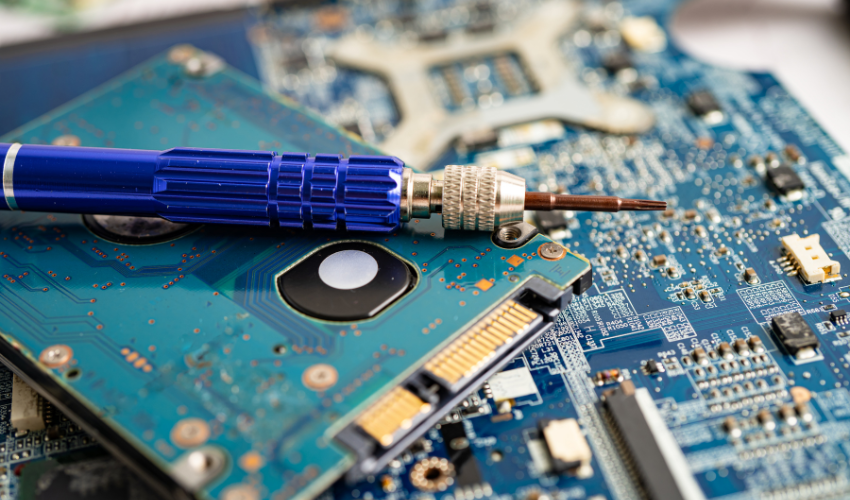
What are hardware and software examples?
Hardware Examples:
- Central Processing Unit (CPU);
- Random Access Memory (RAM);
- Hard Disk Drive (HDD) or Solid State Drive (SSD);
- Graphics Processing Unit (GPU);
- Motherboard.
Software Examples:
- Operating System (OS) – Windows, macOS, Linux;
- Web browser – Google Chrome, Mozilla Firefox, Safari;
- Office Suite – Microsoft Office, Google Workspace, LibreOffice;
- Media Player – VLC, Windows Media Player, QuickTime;
- Anti-virus software – Norton, McAfee, Kaspersky.
Note: These are just a few examples of both components and are not an exhaustive list.
Conclusion
In conclusion, hardware and software are two essential components of a computer system. Hardware provides the physical components necessary for a computer to perform its tasks, while software provides the logical and intangible components required to control and manage the physical components. Both are important and complement each other to provide a complete computer system.
Regular updates and upgrades to both components are necessary to ensure that a computer remains functional and up-to-date. Physical components are typically manufactured by large electronics companies, while software components are created by software developers and companies.
In today’s fast-paced digital world, the distinction between both components is becoming increasingly blurred as technology continues to advance. However, it is still important to understand the fundamental differences between these two components and how they work together to provide a functional computer system.
We hope this article has provided a comprehensive overview of the difference between hardware and software and their role in the computing world.
