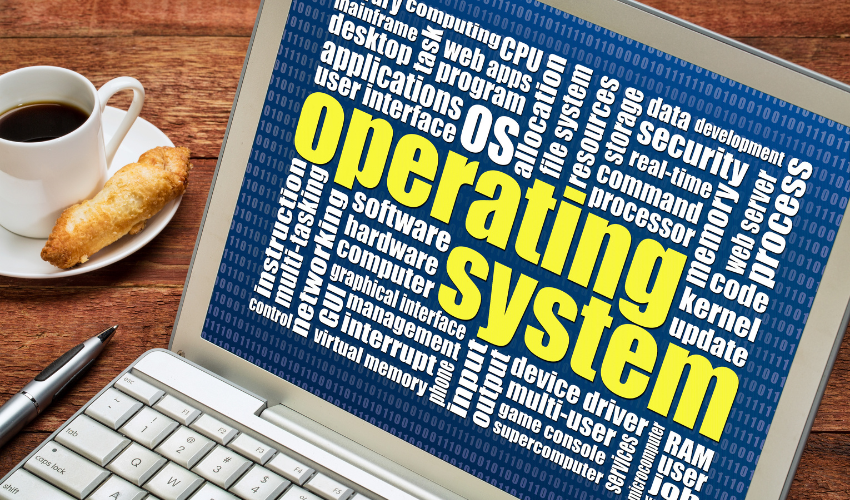Operating systems are the backbone of any modern computer or mobile device. They are responsible for managing and coordinating all of the computer’s hardware and software resources, providing the user with an interface to interact with the machine. To fully appreciate how an operating system works, it’s essential to understand its various components. In this article, we will explore the different components of an operating system and explain how they work together to make your computer run smoothly.
What is operating system and its components?
An operating system (OS) is a software that manages and coordinates the hardware and software resources of a computer. It provides a user interface, manages memory, processes and tasks, and ensures security and other critical system functions.
The components of an operating system include the kernel, which is the core component that manages the system’s resources; device drivers, which allow the operating system to communicate with hardware devices; file system, which organizes and stores files on a computer; user interface, which enables users to interact with the machine; process management, which manages and prioritizes tasks and processes; memory management, which manages the computer’s memory usage; and security, which ensures that the system is protected from unauthorized access, malware, and other threats.
Kernel
The kernel is the core component of an operating system that manages the system’s resources. It is responsible for controlling the computer’s central processing unit (CPU), memory, and input/output operations.
Functions of the Kernel:
- Allocating resources to running applications and processes
- Managing system calls and system interrupts
- Handling memory management and virtual memory
- Scheduling tasks and managing system processes
- Providing a bridge between hardware and software components
How Kernel interacts with other components: The kernel interacts with other components of the operating system through system calls and interrupts. It communicates with device drivers to control hardware devices, the file system to manage files and directories, and the user interface to receive user input and provide output.
Importance of Kernel in OS: The kernel is crucial for the functioning of an operating system. It provides a layer of abstraction between the hardware and software, enabling different applications and processes to run on the same machine. Without a kernel, the computer would not be able to manage resources, and the system would be unstable and inefficient.
Device Drivers
A device driver is a program that controls a particular type of device that is attached to a computer. It acts as an intermediary between the operating system (OS) and the hardware, allowing the software to communicate with the hardware.
Types of Device Drivers
There are several types of device drivers, including:
- Storage device drivers: control hard drives, solid-state drives, and other storage media.
- Network device drivers: control network adapters and modems.
- Graphics device drivers: control video cards and display adapters.
- Sound device drivers: control sound cards and speakers.
- Input device drivers: control keyboards, mice, and other input devices.
Functions of Device Drivers
- Initializing and configuring the device when the computer starts up.
- Managing communication between the device and the operating system.
- Responding to requests from the operating system and applications to access the device.
- Providing information about the device’s status and capabilities.
How Device Drivers interact with Kernel and Hardware
The device driver communicates directly with the hardware, and indirectly with the operating system through the kernel. The kernel acts as an intermediary between the device driver and the operating system, providing a standard interface that allows the device driver to access the hardware.
Importance of Device Drivers in OS
Device drivers are critical to the operation of a computer, as they enable the operating system to interact with the hardware. Without device drivers, the operating system would not be able to access the hardware, and the computer would not be able to perform its intended functions. Additionally, device drivers play a key role in ensuring compatibility between the hardware and the operating system, making it possible for different types of hardware to work seamlessly with the same operating system.
File System
A file system is a set of rules, algorithms, and data structures that dictate how data is stored, organized, and retrieved from a storage device such as a hard drive, flash drive, or CD-ROM. It is the backbone of the storage mechanism of an operating system (OS) and is responsible for managing and organizing the data stored on the device.
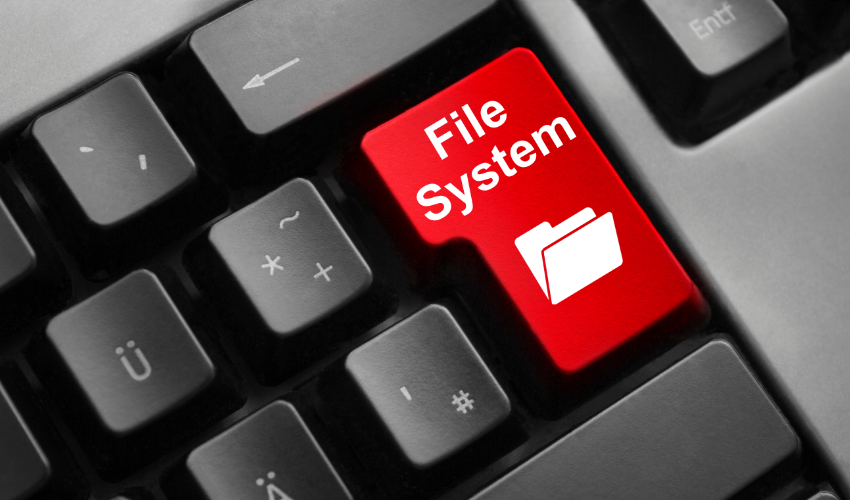
Types of File Systems
There are several different types of file systems, including:
- NTFS (New Technology File System)
- FAT32 (File Allocation Table)
- exFAT (Extended File Allocation Table)
- HFS+ (Hierarchical File System Plus)
- Ext4 (Fourth Extended File System)
- Btrfs (B-tree File System)
Functions of File System
The main functions of a file system include:
- Storing and organizing data on a storage device
- Allocating space on the storage device to store data
- Maintaining the structure and organization of data stored on the device
- Providing a way to access, modify, and delete data stored on the device
- Managing the allocation of disk space to prevent data fragmentation
- Keeping track of changes made to the data stored on the device
How File System stores and organizes data
A file system stores and organizes data on a storage device by dividing the device into smaller units of storage called blocks. Each block can hold a small amount of data, such as a file or a directory. The file system organizes the blocks into a hierarchical structure, similar to a tree, with directories being the branches and files being the leaves. This structure allows for efficient navigation and access to the data stored on the device.
Importance of File System in OS
A file system is essential to the functioning of an operating system. It provides a way for the operating system to store, organize, and retrieve data from the storage device. Without a file system, the operating system would not be able to manage the data stored on the device and the user would not be able to access their data. The file system is also critical for the performance and stability of the operating system, as it helps prevent data fragmentation, provides efficient access to data, and helps maintain the integrity of the data stored on the device.
User Interface
The user interface, also known as the GUI (Graphical User Interface), is a crucial component of an operating system that allows users to interact with the computer and its software applications.
Types of User Interfaces
There are two main types of user interfaces: the command-line interface and the graphical user interface. The command-line interface, also known as the CLI, is a text-based interface that requires users to enter commands through the keyboard. The graphical user interface, on the other hand, provides a visual interface that allows users to interact with the computer through icons, windows, and other graphical elements.
Functions of User Interface
The user interface performs several important functions, including:
- Providing a user-friendly environment for users to interact with the computer and its software applications.
- Allowing users to launch and manage software applications, files, and folders.
- Providing a visual representation of the computer’s file system and other resources.
- Providing a platform for users to access and manage computer settings and configuration options.
How User Interface Interacts with other components
The user interface interacts with other components of the operating system, such as the kernel, device drivers, and file system, to provide a seamless and integrated experience for users. For example, when a user launches a software application, the user interface communicates with the kernel to allocate the necessary resources, such as memory and CPU time, for the application to run.
Importance of User Interface in OS
The user interface is a crucial component of an operating system as it provides a bridge between the user and the computer. A well-designed user interface can greatly improve the user experience and make it easier for users to interact with the computer and its software applications. It also plays an important role in making computers accessible to a wider range of users, including those who may not have technical expertise.
Process Management
Process management is the part of an operating system that manages and prioritizes tasks and processes running on a computer. It ensures that the CPU is being used efficiently and that tasks are executed in the right order.
Process management is the act of managing multiple tasks and processes running concurrently on a computer system. It involves scheduling and prioritizing tasks to maximize the use of the computer’s resources.
Types of Processes
There are several types of processes, including foreground processes, background processes, system processes, and idle processes. Foreground processes are user-initiated tasks that require user interaction, while background processes are tasks that run in the background without requiring user input. System processes are tasks initiated by the operating system, and idle processes are tasks that run when no other tasks are running.
Functions of Process Management
The functions of process management include scheduling processes, managing process states, managing process priority, managing inter-process communication, and managing synchronization between processes.
How Process Management handles processes
Process management handles processes by scheduling them in a way that optimizes the use of system resources. It prioritizes processes based on their importance and the resources they require. Process management also ensures that processes are allocated the right amount of memory and CPU time to execute efficiently.
Importance of Process Management in OS
Process management is critical for ensuring that the computer’s resources are being used efficiently. It ensures that the CPU is not overloaded and that processes are executed in the right order. Without process management, the computer would be slow, unresponsive, and inefficient.
Memory Management
Memory management is the part of an operating system that manages the computer’s memory usage. It ensures that the computer’s memory is used efficiently, and applications and processes have access to the memory they need to execute correctly.
Memory management is the process of managing the computer’s memory usage, including allocating and deallocating memory, optimizing memory usage, and protecting memory from unauthorized access.
Functions of Memory Management
The functions of memory management include memory allocation, memory deallocation, memory protection, and memory sharing. Memory management ensures that each process has access to the memory it requires and that the memory is protected from unauthorized access.
How Memory Management works
Memory management manages memory by allocating memory to processes when they need it, deallocating memory when it is no longer required, and optimizing the use of memory by sharing memory between processes when possible. Memory management also protects memory from unauthorized access by setting up memory protection mechanisms that prevent one process from accessing the memory of another process.
Importance of Memory Management in OS
Memory management is essential for the efficient operation of a computer system. It ensures that the computer has enough memory to run applications and processes without slowing down or crashing. Without memory management, the computer would be prone to crashes, and applications would not be able to execute correctly.
Security
Security refers to the measures taken to protect the computer system, data, and network from unauthorized access, theft, and damage. The aim of security is to prevent the loss or theft of confidential information, protect against malicious attacks, and ensure the system’s availability and integrity.
There are various types of security measures that can be implemented in an operating system, including:
- Access control: limiting access to the system and data to authorized users only
- Data encryption: converting data into a coded form to prevent unauthorized access
- Firewalls: a barrier between the internal network and the external network to prevent unauthorized access
- Antivirus software: detecting and removing malicious software from the system
- Backup and recovery: protecting data by creating a backup copy and ensuring the ability to recover data in case of a disaster

Functions of Security
- Protecting sensitive data: Security features prevent unauthorized access to sensitive data, such as financial information and personal information.
- Preventing unauthorized access: Security measures prevent unauthorized access to the system and data, ensuring that only authorized users can access the information.
- Protecting against malware: Antivirus software and firewalls protect against malware, such as viruses, spyware, and Trojans, which can cause harm to the system and data.
- Ensuring data availability: Backup and recovery mechanisms ensure that data is available even in the event of a disaster, such as a system crash or data loss.
How Security features protect the system
- Access control: Access control mechanisms, such as passwords and user authentication, prevent unauthorized access to the system and data.
- Data encryption: Data encryption protects sensitive information by converting it into a coded form that can only be deciphered by authorized users.
- Firewalls: Firewalls act as a barrier between the internal network and the external network, preventing unauthorized access and protecting against malware.
- Antivirus software: Antivirus software detects and removes malicious software from the system, preventing harm to the system and data.
- Backup and recovery: Backup and recovery mechanisms ensure that data is protected and available in case of a disaster.
Importance of Security in OS
Security is a critical component of an operating system as it protects the system and data from unauthorized access, theft, and damage. With the increasing number of security threats, such as malware and hacking, it is essential to implement security measures to ensure the confidentiality, integrity, and availability of the system and data. Additionally, security is essential to maintain the trust of users in the system and to prevent financial and reputational losses.
FAQs
What is the purpose of an operating system?
The primary purpose of an operating system is to manage and coordinate the computer’s hardware and software resources, allowing users to interact with the machine efficiently.
What is the role of the kernel in an operating system?
The kernel is the core component of an operating system that manages the system’s resources, including memory, processes, and input/output operations.
What are device drivers, and why are they important?
Device drivers are software components that allow the operating system to communicate with hardware devices. They are critical for ensuring that hardware components function correctly and efficiently.
What is a file system, and how does it work?
A file system is a method for organizing and storing files on a computer. It allows users to create, edit, and save files, and ensures that files can be retrieved and opened when needed.
What is the importance of security in an operating system?
Security is crucial for protecting the system from unauthorized access, malware, and other threats. It helps ensure that data is kept safe and the system is not compromised.
Conclusion
Operating systems are complex pieces of software that are made up of many different components. Each component plays a crucial role in managing and coordinating the computer’s resources, allowing users to interact with the machine efficiently. Understanding the different components of an operating system can help you troubleshoot issues, optimize performance, and appreciate the inner workings of your device.